
Use Siri on the Mac!
A List of Mac Siri Commands
Accessing Siri on the Mac Option + Spacebar keystroke. After giving your command or asking a question, use the ESC key to close Siri.
Another option is to ask Siri directly, what can you do for me? This works to reveal many additional command options as well, since Siri for Mac has a little help guide that comes along for the ride, you can access the details by opening Siri and pressing the info ? question mark button, or if you ask Siri on the Mac what the assistant can do for you. This shows a variety of menu items showing different types of commands to ask Siri, some of which are Mac specific and others which are generalized for Siri.
Using VoiceOver with Siri Commands on the Mac
Before you go on to explore the wide variety of commands available to use with Siri on a Mac, some discussion of using Siri and VoiceOver together. When you ask Siri a question that relates to finding information either on your computer or in an app you often get the results in what VoiceOver will describe as a Scroll Area. To read that information you need to remember the VoiceOver commands for interacting with an element: VO + SHIFT + DOWN ARROW. Failure to interact with the section of the Siri results screen using this command, sometimes multiple times to navigate to the information, will leave you feeling like Siri and VoiceOver aren't working properly together. Nothing can be farther from the truth. But you do have to use proper VoiceOver commands to navigate and read the results of your commands. If you have questions or need additional assistance with this, use the Contact Sue form at the bottom of the page to let me know that we need to practice it together.
Click a Category Below to Learn All the Things You Can Get Siri to Do On Your Mac

Computer Info Letting Siri help you with information about your Mac.
- Put my computer to sleep
- Activate the screen saver
- Make the screen brighter
- Make the screen dimmer
- Is Bluetooth on?
- Turn Bluetooth off / on
- Lower the volume
- Increase the volume
- Open Voice Over Utility
- Show me Notification settings
- Show me network settings
- How fast is my Mac?
- How much memory does my Mac have?
- How much free disk storage is available?
- What is my Mac serial number?
- What OS version is this?
- How much iCloud storage do I have?
- Show me my privacy settings
- Change my display settings
- Open mail settings
- Show Me Keyboard Settings
- Open Accessibility Settings

Controlling Apps Using Siri to get your Apps going.
- Open Mail application
- Open Safari
- Open Accessibility Settings
- Open Messages
- Open the website for AJC.COM
- Search the App Store for PDF Apps
- Get the Notability app
- Download the Solitare app

Email No reason to type if Siri can handle your email for you.
- Email Donnell about the trip
- Email Jane about the change in plans
- New Email to James Horton
- Mail Dad about the rent check
- Email Dr. Kleiner and say I got the forms, thanks
- Mail John and Debbie about the dinner party and say I had a great time
- Check Email
- Any new mail from Bobby today?
- Show new mail about the lease
- Show the email from John yesterday

Text Messages Yes, Siri can help with your text messages too.
- Send a message to (name) saying (message)
- Tell Susan I’ll be right there
- Send a message to Alice Woods
- Send a message to Tonya saying how about tomorrow
- Tell Candice the show was great
- Send a message to Gail on her mobile saying I’ll be late
- Send a message to 404 555 1212
- Text Patrick and Alice, where are you?
- Read my new messages
- Read it again
- Reply that’s great news
- Tell him I’ll be there in 10 minutes
- Read my last message from Jane
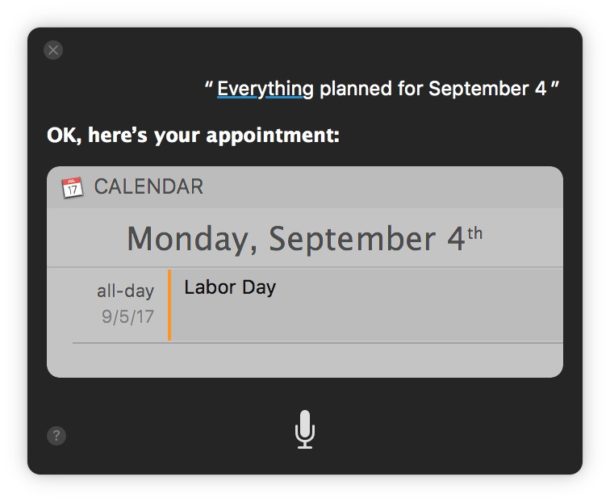
Calendar Let Siri be your personal scheduler.
- Set up a meeting at 1:30 pm
- Set up a meeting with Donald at 1 pm
- Meet with Gail at noon
- Set up a meeting about training tomorrow at 9:30 am
- New appointment with Alice Woods Friday at 4:30 pm
- Schedule a planning meeting at 8:00 today in the Library
- Move my 1:30 pm meeting to 4:30
- Reschedule my appointment with Dr. Kleiner to next Friday at 9 am
- Add Alice to my meeting with Boris
- Cancel the Organization meeting
- What does the rest of my day look like?
- What’s on my calendar for Friday?
- When is my next appointment?
- When am I meeting with Alice?
- Where is my next meeting?
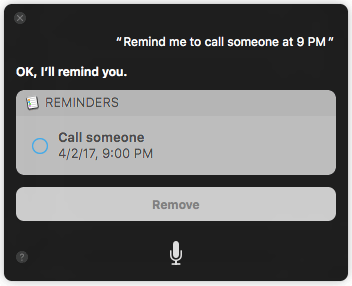
Reminders No need to have a good memory anymore. Siri can handle what you need to keep track of.
- Remind me to call (name) in 20 minutes
- Remind me to call Mom
- Add artichokes to my groceries list
- What’s on my groceries list?
- Read my groceries list
- Add camel riding to my bucket list
- Remember to take an umbrella
- Remind me to take my medicine at 6 am tomorrow
- Remind me to finish the report by 6
- Read my work to-do list
- Create a new list called Groceries

General Info Math, science, social studies, politics and even spelling. Siri has it covered.
- What is today’s date?
- What’s the date this Saturday?
- What day of the week is it?
- What’s the first day of Spring?
- When is Memorial day?
- How many ounces are in a liter?
- What’s 16 times 42?
- What’s the definition of pragmatic?
- How do you spell camouflage?
- How many calories in a bagel?
- What is an 18% tip on $86.74 for four people?
- Who’s buried in Grant’s tomb?
- How long do greyhounds live?
- What is the Gossamer Condor?
- What’s the square root of 128?
- How many dollars is 45 euros?
- How many days until Christmas?
- How far away is the sun?
- When is the next solar eclipse?
- Show me the Orion Constellation
- What’s the population of Jamaica?
- How high is Mount Whitney?
- How deep is the Atlantic Ocean?
- What’s the price of gasoline in Chicago?
- When was Abraham Lincoln born?
- What’s the population of San Francisco?
- Tell me about Pixar
- Did the Giants win?
- How did Kansas City do last night?
- What was the score the last time the Tigers played the Red Sox?
- Show me the football scores from last night?
- Who will win the Pittsburgh game?
- When do the Giants play next?
- When is Kansas City’s first game of the season?
- What was the score the last time the Tigers played the Red Sox?
- Show me the football scores from last night?
- Who will win the Pittsburgh game?
- When do the Giants play next?
- When is Kansas City’s first game of the season?
- What basketball games are on today?
- What channel is the Red Sox game on?
- When is England’s next match?
- Who’s the best team in hockey?
- How did the Red Sox do last season?
- Did Pittsburgh make the playoffs?
- What are the standings in the AFC East?
- Get me college football rankings?
- What are the standings in the Champions League?
- Who has the highest slugging percentage?
- Who has the most home runs on the Giants?
- Which player scored the most goals in Italian soccer?
- Which quarterback has the most passing yards?
- Who is the starting pitcher for the Giants today?
- Who is the starting quarterback for the Patriots?
- What is the starting lineup for the San Jose Sharks?
- Show me the roster for the Giants
- Who is pitching for Detroit this season?
- Is anyone on the Red Sox injured?
- Which team has the fewest penalty minutes?
- Which team has the most stolen bases in the NL Central?

People Let Siri help you communicate with everyone in your Contacts.
- Where’s Brian
- Where is my sister?
- Is my daughter at home?
- Where are all my friends?
- Who is here?
- Who is near me?
- Let me know when my son gets home
- Let my husband know when I leave work
- What’s Emily’s Address?
- What is Susan Conway’s phone number?
- When is my wife’s birthday?
- Show Lindsay’s home email address
- What’s my brother’s work address?
- Show Brian Park
- Find people named Conway
- My mom is Susan Conway
- Jimmy Manning is my brother
- Learn how to pronounce my name
- Learn how to pronounce my mom’s name
- Learn how to pronounce Siobhan Conway’s name

Webpages Let Siri help you get webpages loaded and even get your web searching underway.
- Open the webpage (site name or site URL)
- Search the web for polar bears
- Search for vegetarian pasta recipes
- Search the web for best cable plans
- Google the war of 1812
- Find pictures of killer whales
- Show me videos of the Northern Lights
- What’s the news for Chicago?
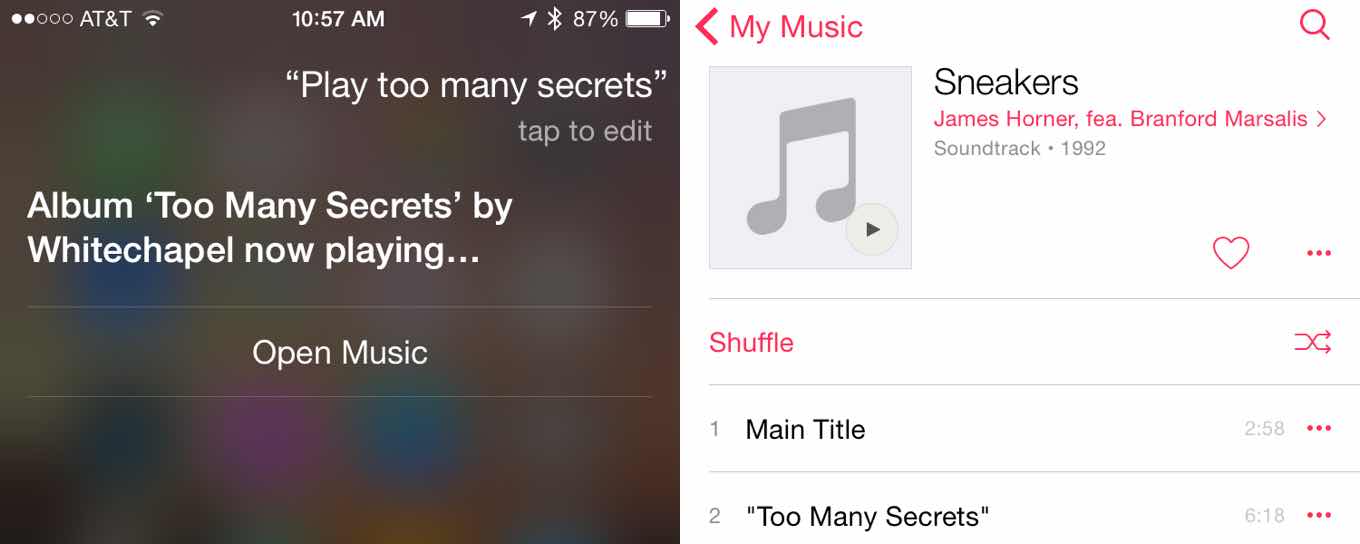
Music, Podcasts & Radio Helping with your enjoyment of music is one of Siri's most powerful features.
- Show me my music
- Play (song name) in iTunes
- What song is playing?
- Skip this song
- Jump back 30 seconds
- Skip ahead 10 seconds
- Play
- Pause
- Search for Radio Lab Podcast
- Find Serial Podcast in iTunes Store
- Download the new Around the Horn podcast
- Play Walk by Foo Fighters
- Play Little Broken Hearts shuffled
- Play Norah Jones
- Play some blues
- Play my party mix
- Shuffle my road trip playlist
- Play the hottest U2 tracks
- Play the top 10 hip-hop tracks
- Play the first Springsteen album
- Add The Waterfall by My Morning Jacket to my collection
- Play more like this
- Play
- Pause
- Skip
- Play Radio
- Play the reggae station
- Play my Norah Jones station
- Play more songs like this one
- Don’t play this song again
- I like this song
- What song is this?
- Who sings this?
- What’s the name of this track?
- What song is playing?
- Buy this song
- Add this track to my wishlist

Documents & Folders No more need to waste time finding a document or folder when you have Siri to help.
- Open the Documents folder
- Show me files named “screen shot”
- Show me files from yesterday
- Show me image files from last week
- Show me documents from two days ago
- Show me what I was working on yesterday
- Open my Expenses folder
- Show my Downloads folder
- Get the Travel Plans folder
- Find the Numbers spreadsheet I was working on yesterday
- Open the Design Review doc in Pages
- Get the Word doc Corey sent me
- Show the images on my desktop
- Show me the files I sent Jenny

Photos If you take too many photos, then you need Siri to help you find them.
- Open the Pictures folder
- Show me pictures from last October
- Show me my photos from Hawaii
- Show my photos from yesterday
- Go to my photos from last night
- Show my videos from this weekend
- Look up my videos taken in New York City
- Find last year’s Hawaii photos

Movies What ever comes to mind about movies, Siri can give you the answer.
- Find Disney movies
- What comedies are playing?
- Who starred in Remember the Titans?
- Who directed Kung Fu Panda 3?
- What is Deadpool rated?
- I want to see the new Pixar movie
- What’s playing at the movies tomorrow?
- What’s playing at Main Street Movies?
- Find some movie theaters near my office
- Show me the review for The Martian
- Which movie won best picture in 1966?

Maps & Directions Getting directions to places you need to go is another way that Siri can help.
- Give me directions home
- Get me directions to Yosemite
- Directions to my dad’s work
- Get me directions from San Fransisco to Santa Barbara
- Give me walking directions to Emily’s
- Show me the Golden Gate Bridge
- Show me a map of 1 Infinite Loop Cupertino California
- Find coffee near me
- Find the best nail salon
- Where is the closest Apple Store

Weather It is nice not to have to stop to look up the daily forecast. Just let Siri do that for you.
- What’s the weather for today?
- What’s the weather for tomorrow?
- What’s the forecast for this evening?
- How’s the weather in Tampa right now?
- What’s the high for Anchorage on Thursday?
- What’s the temperature outside?
- How windy is it out there?
- When is sunrise in Paris?
- Should I bring an umbrella today?

Finance One quick question and Siri can help you to know if your investments are on track for the day.
- What’s Apple’s stock price?
- What is Apple’s PE ratio?
- What did Yahoo close at today?
- How is the Nikkei doing?
- How are the market doing?
- Where’s the NASDAQ today?
- Compare APPL and the NASDAQ

Miscellaneous And there is more.
- Buy the book The Goldfinch
- Find The Hobbit book in iBooks
- Get Into Thin Air from iBooks
- Find books by J.R.R. Tolkien
- Download Jon Krakauer novels
- FaceTime Lisa
- Make a FaceTime call to Susan Conway
- Make a FaceTime audio call
Social Siri is happy to help you get all those Social Media posts handled quickly.
Back to Categories